The Punjab government, led by Chief Minister Maryam Nawaz, has rolled out a financial aid program for deserving families during Ramadan 2025. Known as the Maryam Nawaz 9999 Ramzan Assistance, this initiative aims to provide support to 39 lakh families. Each eligible household will receive Rs 10,000 directly into their digital wallets linked to their CNIC.
Maryam Nawaz 9999 Ramzan Assistance 2025
This program is designed to ease financial burdens during the holy month of Ramadan. Here are the key features:
✅ Aid Amount: Rs 10,000 per qualifying family
✅ Targeted Families: 39 lakh households in need
✅ Payment Method: Direct transfer to digital wallets linked with CNICs
✅ Partner Banks: HBL Net, UBL Omni, JazzCash
✅ Eligibility Notification: SMS will be sent from 9999
For More Information : Benazir Income Support Program (BISP) 8171 Details 2025
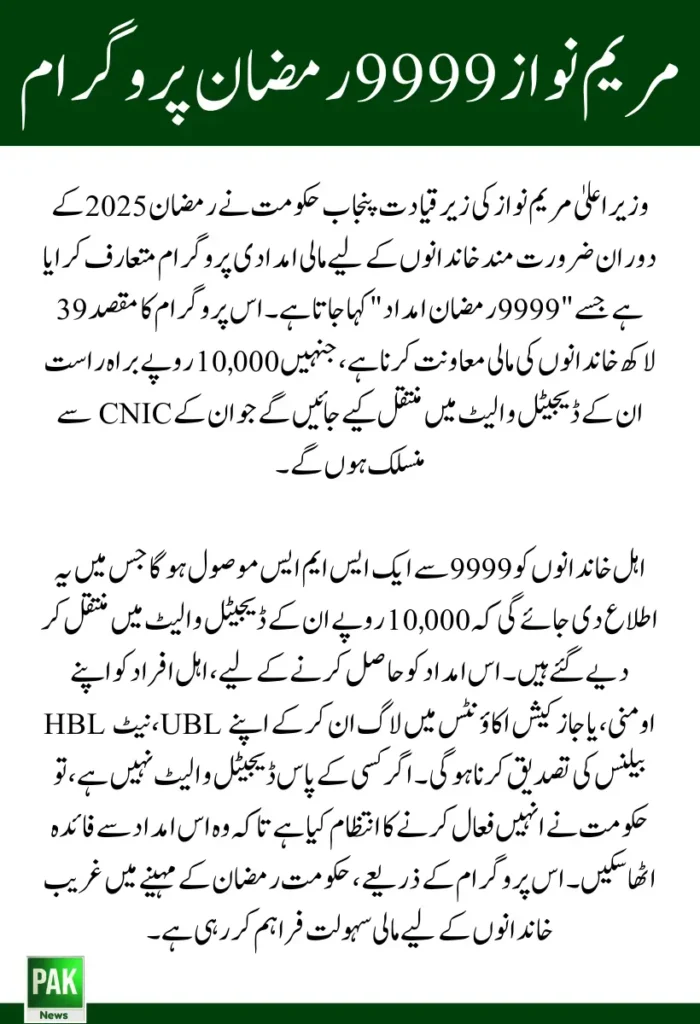
How to Verify Eligibility & Access Rs 10,000 Payment?
Step 1: Verify Your Eligibility via SMS
Eligible families will get a text from 9999 confirming the transfer of Rs 10,000. The message will contain the following information:
“Under Chief Minister Maryam Nawaz Ramadan Package 2025, Rs 10,000 has been transferred to the digital wallet of [Bank Name] linked to your CNIC.”
Step 2: Access Your Digital Wallet
Once you receive the SMS, follow these simple steps to check your funds:
- Log in to your HBL Net, UBL Omni, or JazzCash account.
- Enter your CNIC number to verify your identity.
- Check your balance. The Rs 10,000 should appear in your account.
- You can use this amount to buy essentials for Ramadan or withdraw it if needed.
Step 3: No Digital Wallet Yet? Here’s What to Do
If you did not have a digital wallet before receiving the SMS, don’t worry. The Punjab government has created one for you. Here’s how to activate it:
- Visit the bank mentioned in the SMS you received.
- Show your original CNIC to activate your wallet.
- Once your wallet is activated, you’ll be able to access the funds.
For More Information : 8070 Free Atta Online Registration Check CNIC
Partner Banks & Digital Wallet Services for the 9999 Ramzan Package
| Bank | Digital Wallet Service |
| HBL | HBL Net |
| UBL | UBL Omni |
| Mobilink Microfinance | JazzCash |
Common Problems & How to Resolve Them
1. Didn’t Receive an SMS from 9999?
- Reason: Your family might not be part of the 39 lakh selected households.
- Solution: Contact the helpline at 9999 or visit a nearby bank branch to check if you qualify.
2. Digital Wallet Not Showing Up?
- Reason: Your CNIC might not be properly linked to the system.
- Solution: Visit the bank mentioned in your SMS with your original CNIC for assistance.
3. Funds Not Available in Your Wallet?
- Reason: There might be a delay due to bank processing times.
- Solution: Wait for 24 to 48 hours and check your balance again. If the issue persists, contact the customer support of the bank.
Need Assistance? Contact 9999!
If you have any questions about your eligibility, the digital wallet, or any payment issues, you can reach out to the helpline at 9999 or visit the nearest bank branch.
You Can Also Read It ; Apply Online For Maryam Nawaz 10000 Scheme
Final Thoughts
The Maryam Nawaz 9999 Ramzan Assistance Package for 2025 is a vital step toward supporting low-income families in Punjab. The program makes sure that financial help reaches eligible households through CNIC-linked digital wallets. If you qualify, check your SMS, verify your wallet, and access your Rs 10,000. For any issues, reach out to the 9999 helpline.
Frequently Asked Questions (FAQs)
Who is eligible for the 9999 Ramzan Assistance?
The program targets families selected through the PSER survey conducted by the Punjab government.
How can I check my eligibility?
You will receive a confirmation SMS from 9999. If you don’t receive it, contact the helpline for further information.
How will I receive the Rs 10,000?
The funds will be transferred to your digital wallet, which is linked to your CNIC. You can use HBL Net, UBL Omni, or JazzCash to access it.
What if I don’t have a digital wallet?
If you don’t have one, the government has created digital wallets for all eligible households. Simply visit the bank mentioned in your SMS and show your CNIC to activate your wallet.
Can I withdraw the funds as cash?
Yes, you can withdraw the amount through ATMs, bank agents, or mobile banking services.
What should I do if my payment hasn’t been received yet?
If you don’t see the funds in your account after 24 to 48 hours, contact your bank or call 9999 for assistance.
